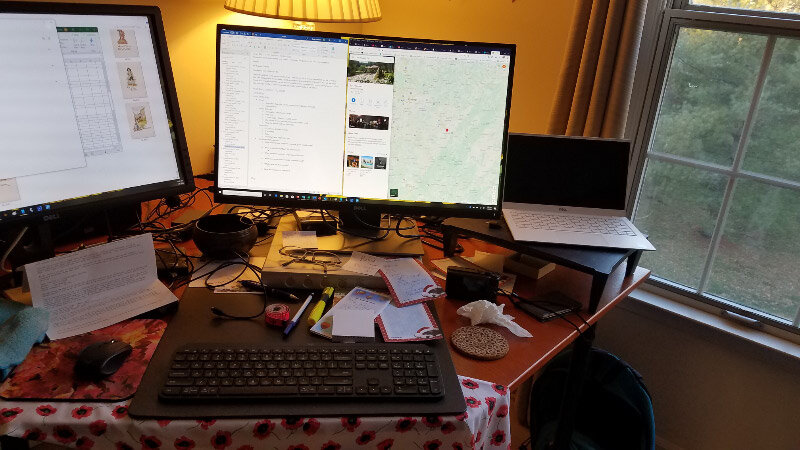Ten Little Celebrations – September 2023
/Welcoming cooler temperatures…the beginning of fall. Lots to celebrate!
Shaw Nature Reserve. A first visit…a short hike. Celebrating the place and an early fall day with my daughter.
Pawpaw. Celebrating a new fruit…and its native to North America. I planted the seeds; maybe they’ll come up next spring/summer and I’ll have pawpaws from my yard in 5-7 years.
Wood Duck in an Egret picture. I was taking a picture of an egret catching a fish but celebrated the wood duck in the background when I looked at the image on a big monitor!
Pineapple Whip. Celebrating a birthday with a unique-to-Springfield MO treat!
New addition for my travel computer. Celebrating a new mouse, mini-keyboard, and portable monitor to travel with my laptop. It will make packing easier and using my laptop more comfortable for my week in Texas every month.
Yellow/orange Watermelon. Cutting the watermelon, we got from our CSA revealed something different than the usual red! I celebrated a great watermelon and the memory of the yellow watermelon that my paternal grandparents grew (along with red ones) during my childhood.
Green Heron at the Neighborhood Pond. Surprise! The bird was hiding in plain sight, but I didn’t see it until it flew…and celebrated that I was able to photograph it in the place where it landed. Green herons are one of my favorite birds to watch because they can change their shape (extending or contracting their neck) so quickly.
Beautyberry. Buying a beautyberry for my yard had been on my list for a bit….I celebrated that I found one at the Shaw Nature Reserve’s Wildflower Festival.
Vaccinations. My husband and I celebrated that we could easily schedule getting both the updated flu and COVID-19 vaccinations…increasing our confidence of staying well as we travel more this fall.
5 Native Plants. I celebrated when I got the 5 new native plants in the ground…and they seem to be doing well in my yard.